LCP or Largest Contentful Paint Explained is a page speed metric that shows you how long it takes for a webpage’s main content to load (basically when the page becomes readable for the user.) LCP is a critical component of the user experience. Users typically do not want to wait for a website to load when they can receive a better experience elsewhere right away. If your LCP is low, you may see a greater bounce rate, and your overall rankings may suffer as a result. Poor LCP can also result in a reduced conversion rate, which is bad for new business. To overcome those issues, you could hire professionals SEO services or make some adjustment by yourself. We have listed down the several LCP issues and how you can fix them.
LCP is becoming a more important element for your SERP ranking according to Google’s Core Web Vitals upgrade. It’s critical to stay on top of your LCP if you want to keep ranking organically and keep those visits. LCP only applies to text that is visible above the fold. This includes any pictures, videos, or blocks of text that appear without requiring the viewer to scroll down. When making a list of any issue areas, keep this in mind.
How to determine if an LCP is good or bad
To achieve a decent LCP, the primary content of your website should load within the first 2.5 seconds of a user’s visit, according to Google’s standards. If your users have to wait five seconds or more for the primary content to load (i.e., if your LCP is bad and needs to be fixed), they’re likely to give up and go somewhere else. In addition, Google’s standards state that your LCP must rank as “good” at least 75% of the time. If you can do this, your productivity will increase.
What Are the Causes of Low LCP?
The number of potential causes for low LCP is practically infinite. It might be anything that takes up a lot of room, such as built-in media players that slow down a website, slides of unoptimized photos, social media buttons, or even widgets like the login, a newsletter sign-up form, and other things. But let’s be a little more precise about it.
Server response times are slow
A sluggish server response time has a detrimental influence on all of your loading speed measurements, and is hence a clear reason of bad LCP. Slow server response times are frequently the consequence of issues with your back-end architecture, poorly optimized database queries, or long-running API replies – all of which are occurring in the background of your site. The first step in improving this is to ensure that your website is hosted on a reliable server.
Long Loading Times for Resources
Large resources or aesthetically compelling material on a website will take a long time to load – it’s a reality of life. Your LCP will be impacted if you have a lot of unoptimized high-quality pictures, GIFs, and text boxes to render above the fold.
JavaScript and CSS with Render-Blocking
Although personalizing your website is a fantastic way to make it stand out, using JavaScript and CSS to enhance the look and feel of your theme and content can, regrettably, slow down the loading time. For the benefit of your LCP, it’s often preferable to adhere to a less “heavy” site design and minimize the amount of plugins you have, especially above the fold.
Rendering on the Client’s End
Client-side rendering (also known as rendering web pages in the browser using JavaScript) is a common web development technique. However, it necessitates a lot of back-and-forth for the browser to gather and load the JavaScript before producing the primary content, as well as additional waiting for your user. If you use client-side rendering as well, this is something you should consider when working on your LCP.
How to Fix Poor LCP
Poor LCP can be fixed in a number of ways, some of which are more straightforward than others. We’ll walk you through a couple of the easier ones right now.
Make Your JavaScript More Effective
You build your JavaScript, fill it with all the data you require, and you’re ready to go, right?
That’s not the case. It’s worth checking on your JavaScript if it’s been hanging around for a long because it might be slowing down your website load speed.
Given the most recent LCP measurements, there are a few things you can do to improve your JavaScript:
- making sure your code is up to date and compatible with current browsers
- Eliminate any unnecessary code
- using current JavaScript and code splitting to reduce payloads
Optimize Your Pictures
When it comes to picture optimization, there are a few options. The most important are as follows:
- Consider compressing your photos or converting them to more efficient formats.
- Instead of GIFs, use videos (they take less time to load)
- Double-check that your pictures are the right size.
And it’s always worth asking yourself, “Do I really need this image?” Is it making a difference on my page? If it isn’t, it may be worthwhile to get rid of it.
Optimize Your CSS
CSS files are resources that prevent rendering from happening. Before the server can render the complete page, resources must be loaded and processed. You may, however, optimize CSS files by manually deleting unnecessary code, reducing CSS files in usage, or using media queries to optimize your CSS background images.
Web Fonts Should Be Optimized
Fonts are frequently distributed in huge formats. As a result, text in a rare font will not appear on a page until the font file has loaded. Users may have to wait longer to view critical information on a webpage! That will not suffice. To avoid this, make sure your WebFonts are optimized. The page load should be faster if you reduce the size of your font, utilize font-display, or update your page style to use your custom font.

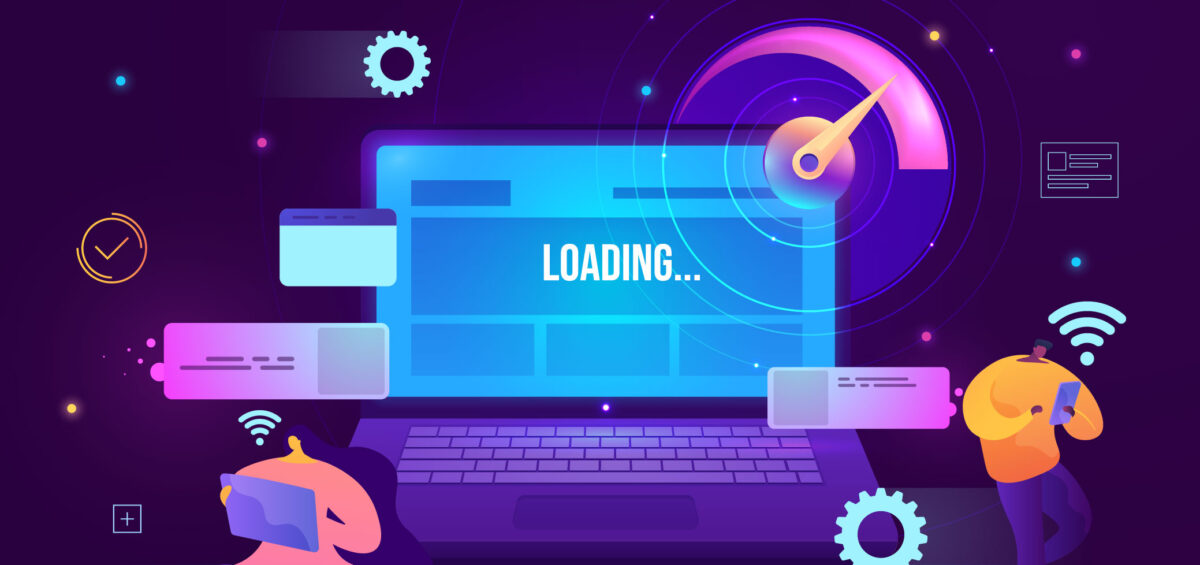






 Papdan.com Copyright © 2020. All Rights Reserved
Papdan.com Copyright © 2020. All Rights Reserved